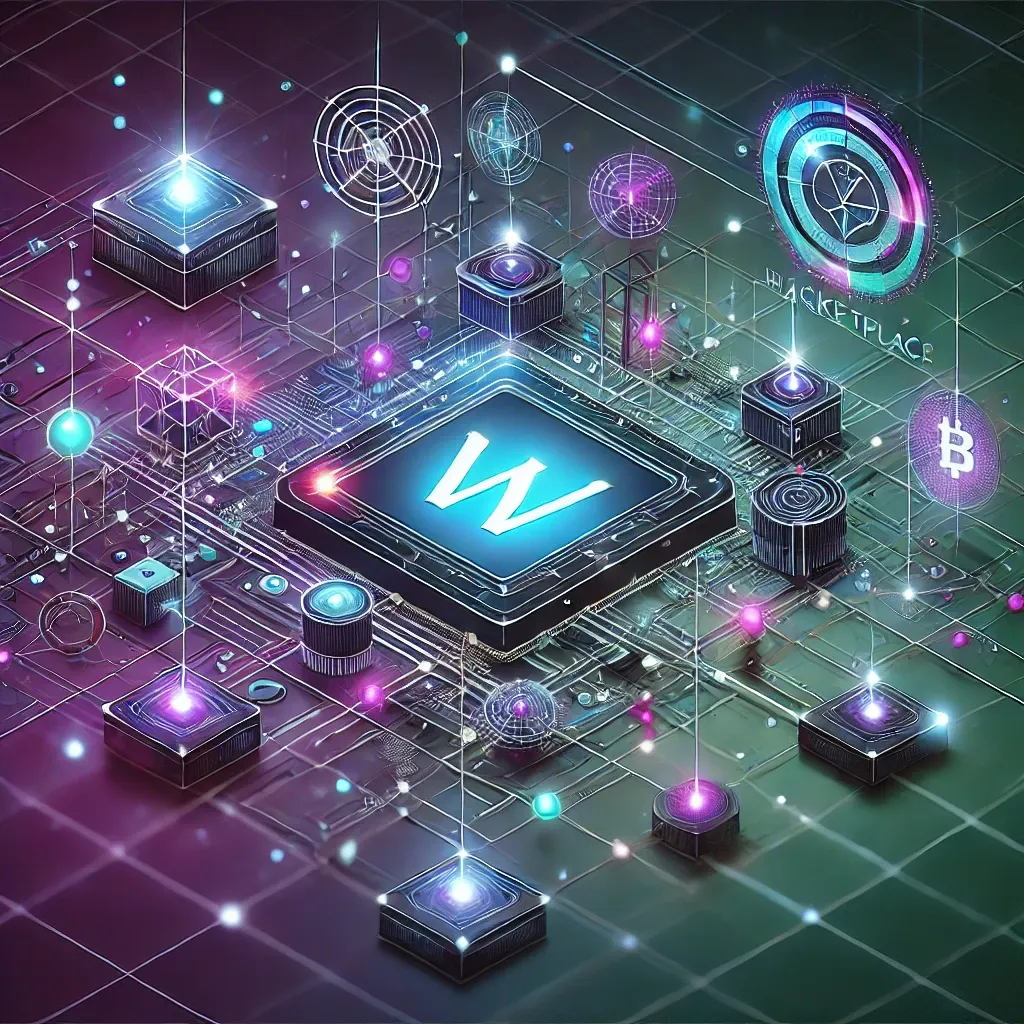
UPDATED: Connect Wallet: Compatible Wallets, Guidelines & Recommendations
ORBital provides users with a smooth experience by enabling them to seamlessly connect a chrome extension wallet or a mobile app. Whether you are a newbie, or an experienced Counterparty user, we invite you to read our guidelines and recommendations before you start.
In order to provide you with a smooth user experience and following the industry standards, ORBital provides a possibility of connecting a chrome extension wallet or a mobile application.
According to your previous experience and your needs, pick the most suitable wallet and follow our guidelines to connect to the ORBital marketplace.
We recommend: OKX Wallet or UniSat Wallet
Depending on whether you have an existing Counterparty address (that you've already used in Freewallet, or Casa Tookan, for example) you want to import, or whether you want to create a brand new one, choose from the options below.
OKX Wallet: Now also on mobile!
How to set up and connect your wallet:
If you do not have a Bitcoin/Counterparty address yet, OR if you want to create a new address:
- Download and install OKX Wallet chrome extension, or mobile application from your store.
- Choose « Create a new wallet”, then “Passphrase” and then choose your preferred security method (password or biometrics).
- Write down the passphrase to save your newly created wallet.
- Under the same passphrase several addresses were generated (legacy, native segwit, nested segwit and taproot). By default, the taproot format address is used by the wallet. In order to be able to connect to ORBital, you need to choose this.
- Once you’re connected to your wallet, on mobile, you can simply switch between your addresses. On the desktop, scroll down to see your balance and click on "BTC".
- Click on “Configure default address” and then choose the “native segwit” format one (starting by bc1q).
- You’re all set and you can connect to ORBital and start collecting or exchanging your collectibles!
If you already have a Bitcoin/Counterparty address that you want to import to OKX Wallet.
- Create a new wallet first (see above).
- Tap on the menu in the top-left corner and then "Wallet management" (on mobile), or click on your current address (desktop).
- Choose "Add wallet", then "Import wallet", pick the "Seed phrase of private key" option and paste your private key to import your existing wallet.
- You're all set!
Unisat Wallet
How to set up and connect your wallet:
If you do not have a Bitcoin/Counterparty address yet, OR if you want to create a new address:
- Download and install UniSat Wallet chrome extension.
- Create a New Wallet following the instructions on your screen.
- You are all set!
If you already have a Bitcoin/Counterparty address, but you have never used UniSat Wallet yet, choose the right option according to your wallet address format (derivation path).
If your address starts by 1 (“Counterparty legacy” wallet):
- You need to create a new wallet first and then add a new address by importing your private key. Follow the instructions in the wallet to fulfil all the steps.
If your address starts by: bc1q (“native segwit” wallet):
- Choose the “I have a wallet” option and then Input your passphrase, while choosing the “native segwit” address format, OR
- Create a new wallet and then add a new address by importing your private key.
If your address starts by 3 ("nested segwit" wallet): Nested segwit addresses are not yet supported on ORBital.
If your address starts by bc1p (“taproot” wallet): ATTENTION, this type of wallet is not supported by Counterparty! Do not send any Counterparty collectibles here! If you have several addresses, pick another one to connect (one of the address types - derivation paths - above), or create a new wallet.
OUR TIP: For an advanced collectible management, you can create or import multiple addresses, from different passphrases or private keys.
Alternative for experienced Counterparty users only! FREEWALLET
Attention: You will need to manually insert your wallet address, then copy/paste the message to sign and then again the signed message, so be careful when manipulating it. Click on the Freewallet logo and follow the instructions.
If you have any questions regarding compatible wallets and address formats, please, feel free to contact us:
Email: [email protected]